You hear me say it ALL THE TIME, “don’t use a premade logo in Canva.” However, you can for some things. Let me explain.
While it’s not okay to use a Canva logo for your business, it IS okay to use them in certain areas for your business like when you create a course or a new freebie. Here are four times it’s appropriate to use a Canva premade logo.
Why You Shouldn’t Use a Canva Premade Logo for Your Business
First let’s talk about the elephant in the room, why you shouldn’t use a Canva premade logo for your business. First off, with all of the online businesses in the industry you want to stand out right? So why use a premade logo that hundreds of other people have also used for their business? A quick search on Etsy or Instagram under “virtual assistant” or “social media manager” and you’ll quickly see what I’m talking about.
If you want to stand out it’s best to invest in a brand designer. They will help create a unique logo for your business that not only helps you to stand out, but infuses your mission and target audience as well.
Second, you don’t own the logo. Canva does. So if you ever want to be trademarked or become an established business, you won’t be able to use your Canva logo.
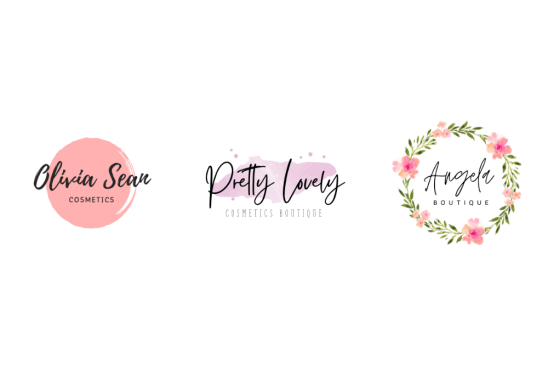
Some popular premade Canva logos I see everywhere.
4 Times it’s Appropriate to Use a Premade Canva Logo
1. Creating a Logo for a Lead Magnet
This is one instance that is great for using a premade Canva logo. It’s a quick and easy way to add a bit of fun and professional style to your lead magnet cover page.
2. Creating a Logo for an Online Course
You are getting ready to launch a new course and want a fun and stylish logo to go along with it. This is the perfect time to use a Canva premade logo. Something that’s fun and fits your business but also won’t have to be used outside of the online world.
3. Fun Headings for Posts
Let’s say you have a great list post in mind that you want to show off in a carousel. Use a premade Canva logo on the first page to really grab the viewer’s attention while they scroll through their feed! You could even just have a list post and still use the “logo” look on the same image, just smaller to make a bold headline.
4. Email Newsletter Header
Your newsletter header is also a great place where you can utilize the premade Canva logos. This isn’t something big and special that needs professional branding, but you DO still want it to FIT your brand.
The main thing to keep in mind with Canva’s premade logos is that you don’t own them. So when it comes to big things in your business, like your actual business logo, don’t use a premade Canva logo. Invest in a brand designer who can create something that is unique and fits your business.
If you’re ready to level up your business with a professional logo or are looking for a rebrand, schedule a chat with me, and let’s see how Rhiannon Rae Designs can help your business stand out.